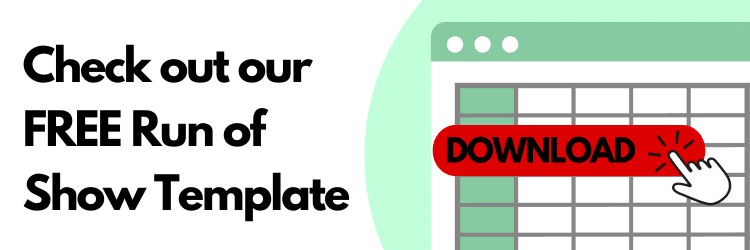Without a detailed run of show, things can quickly run amok! In our recent blog What Is a Run of Show and Do I Need One, we highlighted the importance of creating a run of show for any event, from a small business function to a large outdoor concert. As an item-by-item sequence of actions that will happen during an event, the run of show, or show flow, identifies what each department, and each person involved in the event, should be doing and at what time. To gain a better understanding of how one works, we’ve created a sample run of show. We also highlight a run of show software option for those that have the budget.
Run of Show Template
If you’re developing an event run of show for the first time, you might be unsure of where to start; and if you’ve developed one in the past and the event still encountered issues, you may be looking to start over! That’s because without a highly-detailed run of show, things can easily go off the rails.
For example, say your attendees have been watching a video for an hour, and afterward, the keynote speaker is going to take the stage to discuss it, following a brief introduction by the host. Without an event run of show, your team could be so focused on getting the video running that they forget to have the host waiting in the wings to introduce the keynote speaker, and they don’t remember to hook up the mic for the introduction to even be made! The run of show helps ensure these types of hiccups never happen.
Now, rather than go into detail about each element of a run of show, we thought it’d be easier to simply provide a sample run of show in a spreadsheet format that you can use as the basis for creating your own and understanding what they may consist of.
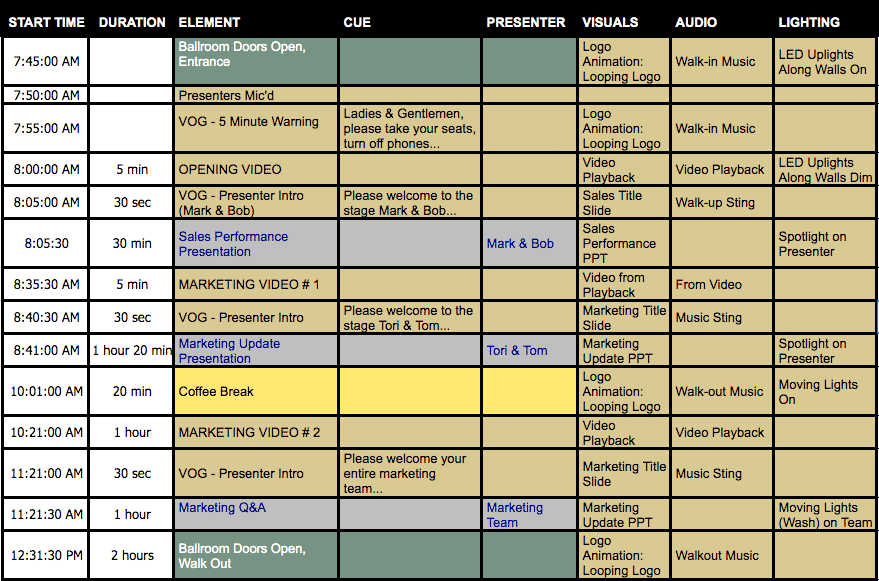
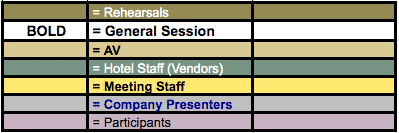
Depending on the type of event you’re hosting, your run of show won’t need some of these elements, or it may need additional elements added. Be sure to include setup and teardown details, and a notes section to the right of your spreadsheet. However, along with a page that includes the contact information with all parties involved, almost all Show Flows should include:
- Start Time
- Duration
- Element/Activity
- Cue
- Presenter
- Visuals
- Audio
- Lighting
Be sure to include a section for detailed notes and also include set up and tear down directions before and after the event.
Run of Show Software: ShoFlo
It’s certainly possible to simply create your event run of show in Microsoft Word or Excel (and you can find many examples simply by searching “Run of Show Word” or “Run of Show Excel” online). You may also choose to create them in a shareable Google Doc of Google Sheet so that everyone on the team can access them and edit them prior to the event. However, for much larger productions you may be wondering if there is any run of show software that may be useful.
While there are many great event management software tools available, not all specialize in creating a run of show with an exception: Shoflow. This rundown software covers everything from pre-event planning, the live event, and post-production. It allows your team to build, distribute, and display cue sheets, run of shows, production schedules, and more, all in real-time through one convenient dashboard. Rather than explain how it all works, you can check them out for yourself and watch Shoflo’s demo video here.
Need Help With Your Event Run of Show?
If you’re putting on a show in the New York area and need an expert audiovisual team on your side, contact the pros at One Way Event Productions. Not only can we help with lighting, sound, and staging, we will work with you to create a run of show without the need for expensive software. Once completed, everyone involved in the production will have a document that they can follow to be sure every aspect of your show goes with the flow! Contact us today to learn more about our services.